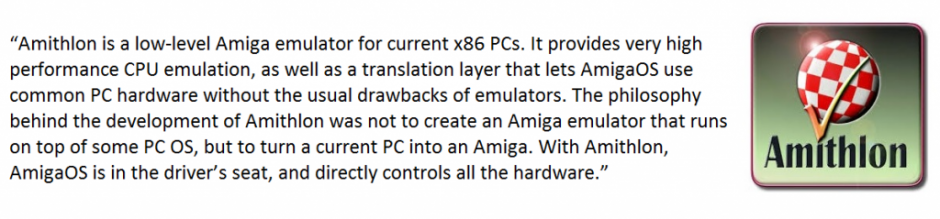The Catweasel is in and this thing is pretty freakin’ cool!
Unplugged the floppy cable from the motherboard and plugged the end into the black connector on the Catweasel. I then Plugged the included white cable into my motherboard’s floppy connector and then into the white connector on the Catweasel. Plugged the Catweasel into an available PCI slot. Using the standard PC floppy drive I already had in my Amithlon system.
With just openpci.library (2.1) in LIBS: and multidisk.device (3.65) in DEVS:, along with two mountlist created, TD1: (Amiga DD disks) and TH1: (Amiga HD disks), I can now read/write Amiga DD and Amiga HD formatted floppies 🙂
I have a few commercial software disk (Amiga DD) so I inserted one and the disk info appeared, double clicked and was able to access the content. I didn’t have any Amiga HD formatted floppies lying around so I grabbed an HD floppy, put it in my A4000T (which has an HD floppy drive) and formatted the floppy. I then moved it over to my Amithlon and it’s icon appeared. Opened it up, dragged file to it and when completed I put the disk back in my A4000T and was able to open the file.
Formats supported (and will require the appropriate mountlist and testing) are:
0 Amiga DD 880 Kbytes double-sided
1 Amiga HD 1760 Kbytes double-sided
2 MS-DOS DD 720 Kbytes double-sided
3 MS-DOS HD 1440 Kbytes double-sided
4 Atari 10 sector 800 Kbytes double-sided
5 Atari 11 sector 880 Kbytes double-sided
6 Commodore 1581 800 Kbytes double-sided
7 XTRA high density 2380 Kbytes double-sided
8 MS-DOS HD 20 sector 1600 Kbytes double-sided
9 Macintosh DD 800 Kbytes double-sided
10 Macintosh DD 400 Kbytes single-sided
The number on the left is the “flag” used in the mountlist to tell it what disk type you are using.
Using this named TH1: (for HD disk)
/* multidisk filesystem entry
*
* This mounts a logical device on catweasel unit 0 for reading and
* writing Amiga HD Disks. Create mountlists for other units
* by changing the number behind ‘UNIT = ‘ to 0, 1 or 2.
*/Device = multidisk.device
Unit = 1
Flags = 1 /* format #1 = Amiga HD */
Surfaces = 2
BlocksPerTrack = 22
Reserved = 2
mask = 0x7ffffffc
MaxTransfer = 0x00200000
Interleave = 0
LowCyl = 0
HighCyl = 79
Buffers = 5
BufMemType = 1
StackSize = 4096
Priority = 5
GlobVec = -1
ACTIVATE = 1
and this one called TD1: (for DD disk)
/* multidisk filesystem entry
*
* This mounts a logical device on catweasel unit 0 for reading and
* writing Amiga DD Disks. Create mountlists for other units
* by changing the number behind ‘UNIT = ‘ to 0, 1 or 2.
*/Device = multidisk.device
Unit = 1
Flags = 0 /* format #0 = Amiga DD */
Surfaces = 2
BlocksPerTrack = 11
Reserved = 2
mask = 0x7ffffffc
MaxTransfer = 0x00200000
Interleave = 0
LowCyl = 0
HighCyl = 79
Buffers =
BufMemType = 0
StackSize = 4096
Priority = 5
GlobVec = -1
ACTIVATE = 1