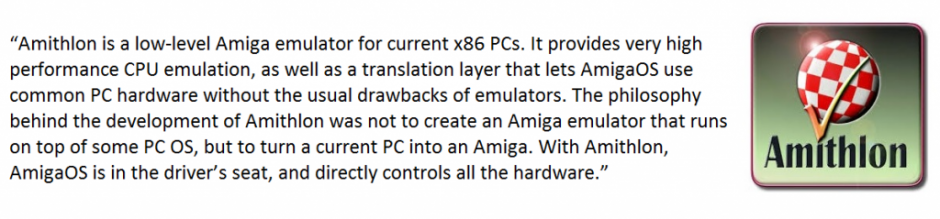I finally settled on a Gigabyte GA-P35-DS3L motherboard based on a few postings by fishy_fiz on EAB and another site, Amiga.org. 3 PCI slots (Nic, Video, Audio) and heavily overclockable. Runing (2) 512 MB chips, a PCI Soundblaster Live, PCI Nvidia FX5500 256MB video card and a Realtek 8139 100Mb Nic it easily covers Sound, Accelerated video and Networking. It uses a LGA775 socket and I’m running a Core2Duo E8600 CPU at 4.0x Ghz. The system is blazingly fast. I’m bouncing back and forth between kernel 3.10 and kernel 4. I do this by the way I like to set up the system….a boot drive to hold the DOS partition used to initiate Amithlon and a second drive to hold AmigaOS. I like this method as I can just swap out the second hard drive with a completely different install of AmigaOS. Kernel 3.10 doesn’t like the SATA on this motherboard so I have a SATA drive as the primary boot drive. It currently has Windows 7 32bit and a small DOS partition on this drive and then I either use another SATA drive for kernel 4 or an IDE drive for kernel 3. I just disconnect the IDE drive and when the system boots I choose Amithlon (using xfdisk’s boot manager) which boots the DOS partition to a command prompt. I type loadlin @4small to launch Amithlon with kernel 4, of if the IDE drive is attached I type loadlin @3small. Since kernel 3 doesn’t see the SATA drive I don’t have to disconnect it. It runs a nice 234 times faster than an A4000 in dhrystones using SysInfo as the benchmark.
I’d also spent a decent amount of time running Amithlon under Oracle’s Virtualbox. It was a very painful experience as it seemed to boot Amithlon maybe 1 out of 30 or 40 attempts. Very frustrating when you are installing updates/patches and you need to do a cold boot. Control-windows-windows (Ctrl-Amiga-Amiga) was never a problem so simple Amiga reboots were fine. I may write a guide on running under Virtualbox but honestly I don’t see running it there, just run WinUAE for even more Amiga compatibility. You won’t get accelerated video under Virtualbox but you can get networking, sound and USB functioning. Booting under Virtualbox still has the occasional “not going to boot” issue, but I’ve found a way to boot nearly every time and detecting when it will not boot quickly so you can reset the Virtualbox session to try again. Basically….change your parameter for booting to show you the console and not the “boing ball” when booting, wait for the Moving PCI now to run and then the screen will pause. At this pause, strike a key. It should “kick” the boot process to continue. Don’t touch a key before this…or it will not boot. After the “moving PCI…..” and text that follows completes and pauses, if striking a key doesn’t re-engage the boot process, reset Virtualbox. I rarely have to do this…but even rarely means it still happens. The command for using console display instead of the boing ball is..
kern310 init=/linuxrc console_level=4 root=/dev/ram0 mem=512M initrd=smallird.gz vga=769 ramdisk_size=2310 cachesize=65536 leavepages=5200 video=dovesa
You’ll notice “console_level=4” instead of “console_level=0”.
Repeatedly doing the above (installing in Virtualbox and installing on different hardware) gave me a decent understanding of the boot process and how I like to set things up. I created a new(er) guide on installing Amithlon which I hoped could get a few others up and running so that they could play in Amithlon and this expanded base of users could result hopefully in some new developments. It also allowed me to collect more user data on what hardware works which helped in creating a list of supported hardware.