My name is Tom Crews (SnkBitten) and I am a former (now current again) Amiga owner, having owned the original A1000 and moving to the A2000, A3000 and finally the A4000. I’ve had various hardware add-ons from RTG graphic cards, sound digitizers, Video Toasters and Ethernet boards. Years after selling off all my systems, around late 2015, after playing with Amiga emulation (WinUAE), I read about Amithlon and it’s speed and wanted to find out more about it. In my opinion it is still today the absolutely fastest Amiga emulation you can find. It benefits from dropping support for the custom chips and timing restrictions, giving you a blisteringly fast AmigaOS system running on RTG graphics and AHI audio. Since discovering Amithlon I started working on an easy way to install this awesome software with my own guide so that others may have a chance to experience Amithlon. I also investigated the boot kernel Amithlon uses, and was able to compile from source the work of Milan and reproduce his “kernel4” kernel. I put together a guide on this to hopefully get some skilled Linux devs/users to advance the kernel above its 2.4.37.9 base.
Personally I’ve been interested in computers and technology as long as I can remember. I grew up watching re-runs of Star Trek (the original) , Lost in Space and Space 1999. While space travel didn’t become a common household ability, owning a computer did. The Commodore 64 was my first computer with the 1702 monitor and tape drive, thankfully replaced with a 1541 floppy drive. Coupled with a 300 baud modem, my C64 hit Compuserve and numerous local BBS’s. This continued up through the “big box” Amiga’s with the A1000, A2000, A3000 and A4000. Eventually the PC entered (I wanted to play Descent) and from there I eventually started working in the PC technology industry. Other than computers I have a brown belt in Shuri-ryu Karate, play guitar in a “mostly” 80’s cover band and co-founded the 501st, a Star Wars costuming group with members all over the world.
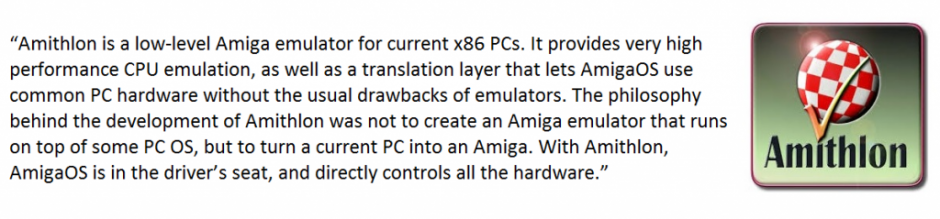
Hey, thanks for putting this site up. It has helped me a lot with different settings and things to tweak to make my Amithlon system running. I have been experimenting with VirtualBox recently because of of the virtualization flexibility, however no matter that I do I cannot get any better resolution than 640×400 8bit. Is that the limitation of Vbox or am I missing something?
You’re missing the amithlonupdate131 install. It installs the contrib files that were added after Amithlon was released. You should get 8bit, 16bit and 32bit colors with multiple resolutions (640×480, 1024×768 and 1280×1024).
You can see the choices I have in this pic…
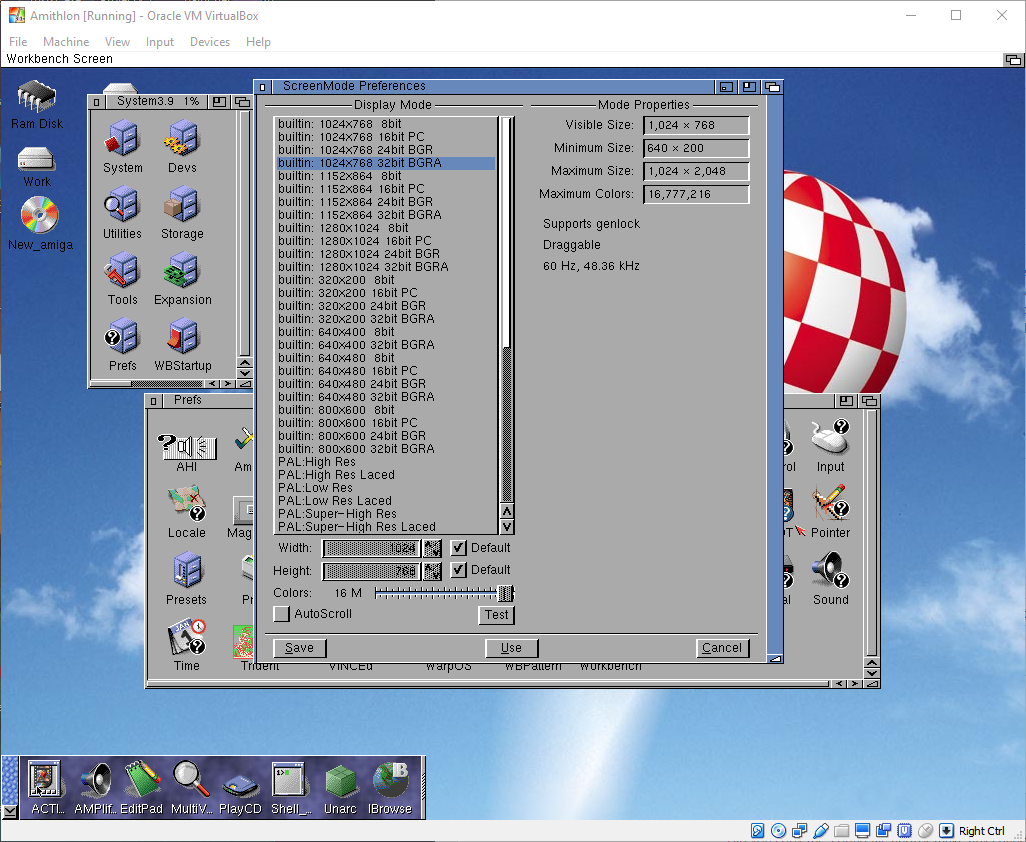
Hi Tom!
First of all, thank You for all Your work on Amithlon so far and specially, for sharing Your knowledge with us (lemmings…).
After reading Your “About” page, I could copy 99% of Your text and it would fit to my life with Amiga, Guitar and 80’s Music… 🙂 Also, Your favour for the 501st Legion is incredible cool! I wish, we would have one Legion in good old Switzerland… 🙂
Anyway, I would like to stay in contact with You about Amithlon. It brings back an incredible interesting time in our life but now with the difference of speed in the system.
After reading Your intention to make another Update for running Amithlon in Virtualbox, I couldn’t wait for – since I sent my wife and doughters for vacation during christmas, so I had plenty of time… One very important thing is, to have the option “crusoe” at the end of the parameter-file “small” or “big” to boot up in Amithlon. Without, I always just got the bouncing ball.
Now, I strugle with the network and audio stuff – just never used ahi before and need to get some knowledge there first. Even if I still own a classic A4000, A1200, CD32 and some A500, I’m no more that fit in AmigaOS…
Keep up the amazing work and let me know, If I can give You a hand in whatever I could be useful! 🙂
Cheers,
Mario
Hi Tom,
Just would like to thank you for all your hard work to centralize all the Amithlon files etc. I was able to trackdown the following parts and put a build together…
AMD Sempron 2800+
ASUS K8N Motherboard
1024 Megs of RAM (2 x 512M modules)
Kingston 32G SSD using IDE adaptor
LG DVD RW/CD ROM drive
750Watt Cooler Master PSU
Nvidia Geforce MX 440
Soundblaster Live
After 3 long days I’ve managed to get it somewhat stable using Kernel310, only drawback is that it crashes once I’ve started the reboot process resulting in a black screen. I’ve checked that all “pciinsmod” is working correctly, which it is. The only thing I can put it down to the USB. It’s displaying OHCI x 2 (on the rear of the Amithlon) and EHCI, located on the motherboard itself. I’ve tried a hub on it and it wouldn’t boot fully. Removed it and it was fine, but now no luck with the soft reset. I’ve rolled the Poseidon back from V45 to V44 and still no luck. Is this something that you may have come across. Personally, I’m happy with it overall. Can’t wait to hit AMINET and get Protracker and some other great software.
Thanks again and talk soon,
Cheers,
Dan 🙂
Have you checked in Bios and made sure usb is set to it’s lowest compatible settings? I have a multi-format usb hub plugged in to one of my MBs internal usb ports, but I had to search for a usb 1.1 – 2.0 hub.
I got the system pretty much stable and it was the usb. I’m going to have a play with the settings in BIOS the hub ive got is USB1 so I’m thinking the hub itself could be the issue but i’m unsure. Thanks for the help
I tried a few times to make an amithlon pc but dit not get much far then boot up and get the sound working i could not find the way to get usb working.
A complete youtube movie from scratch would be a nice update on your site .
also a movie on youtube for a virtual box build.
Got also some questions some say that a normal pc drive can’t read but this dude is selling a bord on cable that makes a normal pcdrive act like an amiga drive . Would this also be a cheap alternative for the expensive catweasel drive?
is there a way/solution by DOS to undo /not use all ram from the mother board to start up with maximum 1gb use (sofwarematic sollution) when there is for example 16gb in the motherboard present?
great blog and website , nice to learn somthing about old retro system
https://www.ebay.co.uk/itm/272354375049?ViewItem=&item=272354375049
I am updating the install guides currently and will include a section on using Virtualbox. I also need to rebuild my system as I’ve made so many changes and have done so much testing I’d like to get it clean and not full of tested patches/libraries/etc.. I may create a video on installing in Virtualbox As for USB, make sure your PC has USB 1.1/2.0 ports as USB 3.0 will not work, also verify BIOS has the USB ports lowered to legacy style support.
Chris Edwards has posted some Amithlon videos on Youtube, including installing and he walks through my guide, though not fully, just enough to get the system up. I don’t believe he followed all the patching as stated in the guides either.
There is no way to disable installed motherboard ram, DOS is kicked out, a linux kernel is booted and Amithlon uses tricks to remap the PCI address space and linux kernel into specific areas of ram and can not handle more than 1 GB of physical ram. Remember that Amithlon reads/writes to physical ram and PCI addresses and has to have full control to function.
You can use the normal PC floppy drive with no issues, though it is a PC drive and will read/write PC formatted floppies using Crossdos (you’ll have to configure). The only way to read/write Amiga floppies is with a Catweasel PCI card unfortunately.
Glad to see people with interest in Amithlon…..it is a very impressive piece of software that should have seen greater attention back in the day.