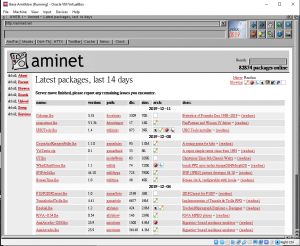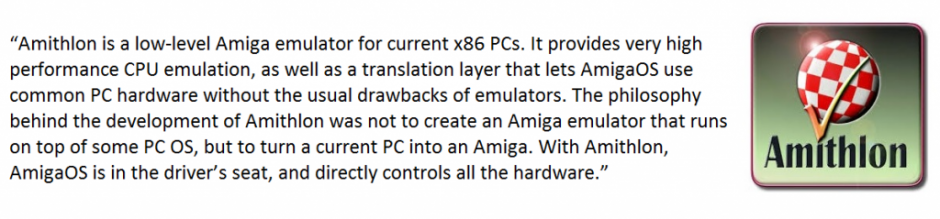As I update my installation guides I’ll add details on setting Amithlon up in Oracle’s Virtualbox. It’s very similar to setting it up on a PC, I actually wrote my guides originally while installing in Virtualbox, allowing me to take numerous screen captures.
I had issues over the last few years with new versions of Virtualbox not allowing the network stack to talk outside of itself. After updating to the latest version and installing Roadshow with manual configurations for an IP on my LAN, I am successfully accessing the internet and local resources on my LAN through Amithlon running in Virtualbox.
I’d like to thank user mikk from the EAB forums for encouraging me to work on networking again. Mikk was using the latest version and having success so that gave me a push to try again. As stated above, I previously had internet functioning but after an update of Virtualbox my Amithlon system was unable to connect. This lasted through a number of updates and I gave up on even attempting a network connection.
Windows 10 x64 with Virtualbox 6.0.14, Amithlon with standard updates and Roadshow 1.13.