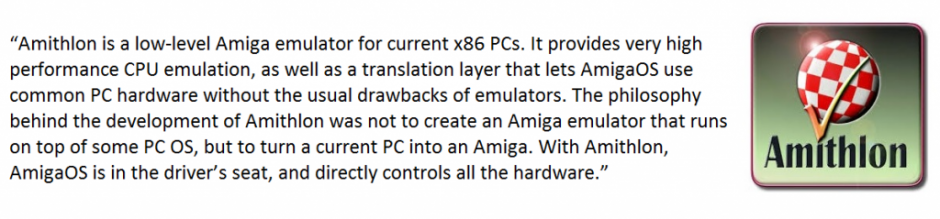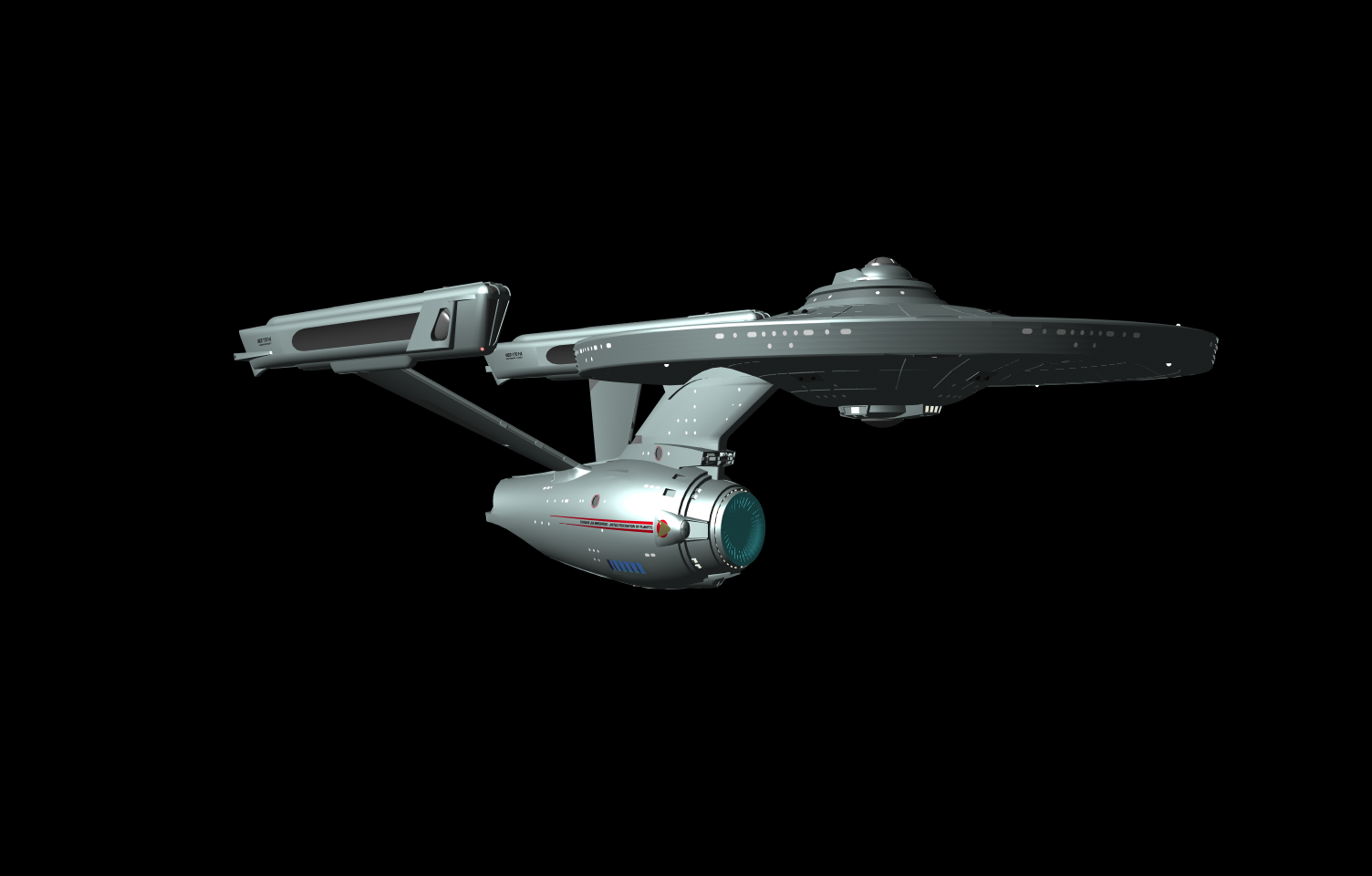It’s time to rebuild my Amithlon system, not for any real fault, more so for correcting a few misconfigured things (PFS3, Kickstart) and creating more defined partitions and what I want to install on them. Playing with Lightwave 3d made me want to redefine my partitions. I want to have partitions specifically for LightWave and the rendered images and have them sized appropriately, along with the other partitions I currently have. I plan to replace the boot drive and Amithlon (Amiga) drives in my system since I’ll be rebuilding…. I have a 20 GB SATA drive pulled from an old Xbox 360 I plan to use as the DOS boot drive and a 256 GB SATA SSD drive that’s not doing anything and Amithlon should be able to take advantage of it’s greater speed. I discovered the Kickstart my Amithlon is configured around is based on a 3.5 hacked Kickstart and I want to use a proper 3.1 Kickstart (or find a way to build one similar to using Remus for Amigas).
My Amithlon system hardware otherwise remains the same, I’ve tried to pick the best components for motherboard, video, sound and network I could based on the information I’ve collected.
- Gigabtye GA-P35-DS3L motherboard
- NVidia GeForce FX-5500 PCI 256MB graphics card
- Soundblaster Live PCI soundcard
- Realtek 8169 10/100/1000Mb PCI network card
With a self compiled Kernel 4 (compiled with the 8169 drivers in the kernel) I get fully accelerated graphics, AHI audio, Gigabit Ethernet, IDE, SATA and USB under Amithlon.
—
My A4000T is purring along fine as well, it’s PFS3 file system was configured correctly so no rebuild for it….at least anytime soon. It’s getting to be quite a respectable Amiga, once I get the WarpEngine4040 upgraded to an 80Mhz 68060 it’ll be a very nice machine.
- WarpEngine 68060 @80Mhz w/ 128 MB ram
- 2/16 Motherboard ram
- Individual X-Surf 100 w/RapidRoadUSB
- VideoToaster 4000
- Video Flyer
- Cybervision 64/3D w/Scandoubler
- IDE boot CF-Card reader, IDE Slim DVD-RW
- 128 GB IDE SSD on ACard AEC-7720UW to the WarpEngine SCSI (Amiga drive)
- (3) 2.5″ 80 GB 7200 RPM 2.5″ IDE drives on ACard AEC-7720UW adapters to Flyer SCSI(s)
- PIO2 Mode upgrade on Motherboard
- ROMY 1 MB rom adapter
- 400 watt power supply
All fitting inside the A4000T case. I had hoped to use SSD drives on the flyer (heat, space, power) but the cost was a little high. So (3) 80 GB 2.5″ IDE drives will still fit in the designated areas I had planned for the 2.5″ SSD drives.