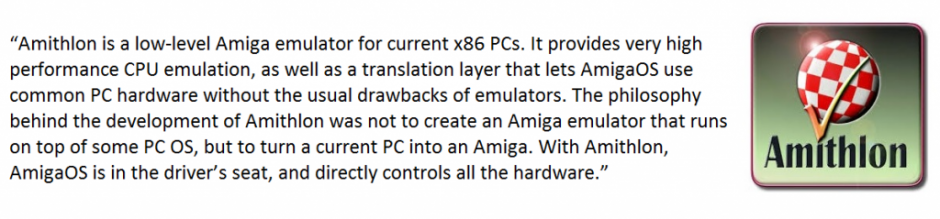Doing my install I used my own guides to follow along to make sure I had everything. I bypassed some as my 20 GB drive had been used in another Amithlon test machine so had the DOS bootable OS plus the Amithlon files, I just needed to copy my lastest kernel to the drive. I started installing Amithlon and noticed a few things I need to add to the guide but I thought I’d post this here while I’m still updating them (though they are live updated if you view the linked documents from my site http://amithlon.snkbitten.com/ ).
Installed and patched I noticed I was still using the built-in screenmodes and realized I had nothing in the installation guide for updating P96 to a more recent version than what comes pre-installed in Amithlon. So here it is…..
*Picasso96Install
I realized I never covered updating the built-in installation of Picasso96 until doing a new Amithlon install recently and this is a key piece regardless of a hardware accelerated supported video card or not.
It is very specific in what to install so don’t rush through and follow exactly. I’m using Picasso96 2.1eso download it and extract it to RAM: Run the Setup from the Picasso96Install folder and make sure to choose “Update an installed version”, then make sure to choose “Expert User” as we want to specifically pick what is being installed. Choose ONLY the following selections:
Libraries
24bit picture.datatype
Picasso96Mode
Picasso96 Variable Setter (PVS)
Continue installing until completed then browse to the Picasso96Install/Devs/Monitors/ folder and copy the ‘powerfb’ monitor file to your SYS:Devs/Monitors/ folder overwriting the one currently there. Reboot AmigaOS and then go to Prefs and launch Picasso96Mode. From the menus you can select the “attach settings to” option, and if your graphics card is supported, select your card, mine is “nVidia-1” as I’m using an NVidia FX5500 PCI card which is supported in the kernel. You’ll have to tweak the settings and that is covered in Part 2 of the Installation Guide. If your card is not listed it will most likely show “powerfb” as the current board and “VESA-1” as a choice. I’m not sure if you should try to manipulate the settings if using powerfb or VESA-1. I have only made changes for nVidia-1 and my monitor’s sync/refresh rates.
I realized as well that I had never before copied the powerfb monitor file over the original one.