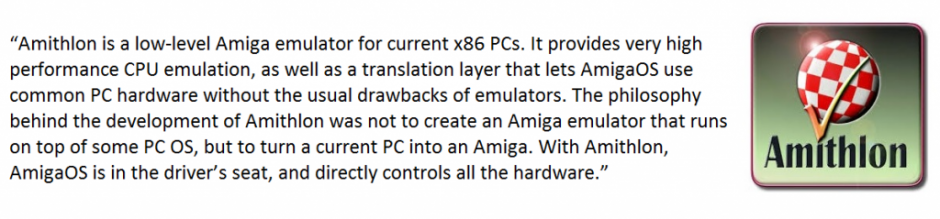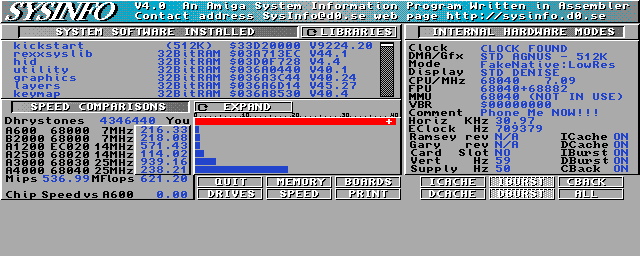Doing some more reading/researching and I found some nice information on the init string to launch Amithlon and including certain settings from the ‘startup-sequence’ in AmigaOS in the init string to potentially eliminate an additional OS restart.
First off, the init string….
init=/linuxrc
Don’t change this one, it is needed for Amithlon to start
console_level=0
Set this to 4 (instead of 0), and the boing ball will no longer bounce, but rather sit in the top left corner, and you will get kernel and emulator messages during startup. Do this if things fail to start!
root=/dev/ram0
Leave this as it is. Amithlon needs it like this (kernel 4 uses ram1 instead)
ramdisk_size=12010
Leave this as it is for ‘bigird.gz’ or use 2310 if using ‘smallird.gz’
leavepages=7400
Don”t reduce this number. You might want to increase it to give Amithlon more memory for disk caching (only read-caching, no write caching, so it’s safe!).
Each page stands for 4k; If you increase the number by 1024, you are adding 4MB of disk cache (but take 4MB away from the Amiga). Reducing the number below the values given will result in weird and hard to track hangs!
vga=769
Only used if you are using the VESA driver for graphics support. In that case, this decides the one (and only) mode you will have available. See the following table for the meaning of the numbers. Installing amithlonupdate131 will give you screenmode choices in AmigaOS for additional VESA modes.
Resolution 640×480 800×600 1024×768 1280×1024
8bit 769 771 773 775
16bit 785 788 791 794
24bit 786 789 792 795
So an 8bit 800×600 screenmode would be vga=771
If you are using the setconfig options in your startup sequence (e.g. to set cachesize, or monitor frequencies), you can also put those onto the kernel command line. The advantage is that those options are available before AmigaOS starts up, and will thus not require a reboot to come into effect. To set, for example, the cachesize to 16384kB from the kernel command line, simply add the option “cachesize=16384” after the “leavepages=xxxx” entry. A word of warning, though — the various boot loaders all have limits on how long the kernel command line can be; So if it looks like your settings didn’t make it into Amithlon, check with “dumpconfig”… They might just have been truncated.
My init string for loadlin.exe is named tsmall and contains the following:
nvitel.gz init=/linuxrc console_level=0 root=/dev/ram1 initrd=smallird.gz ramdisk_size=2310 leavepages=7800 cachesize=65536 vesa_defaults=0 hsyncmin=24 hsyncmax=82 vsyncmin=48 vsyncmax=76 clockmax=300 asynchronous_io=1
So my autoexec.bat file reads
loadlin @tsmall
nvitel.gz is my compiled kernel for my nVidia cards and the IntelPro Nic. The rest set all the config options and the setconfig settings that were previously in my s:startup-sequence file. Since I can comment those out of the startup-sequence now, on boot the “setconfig reboot if changed” no longer forces a reboot. Running dumpconfig confirmed all my settings were still present (after a complete power cycle and restart).